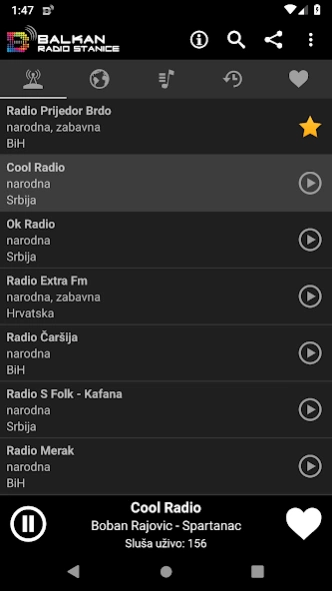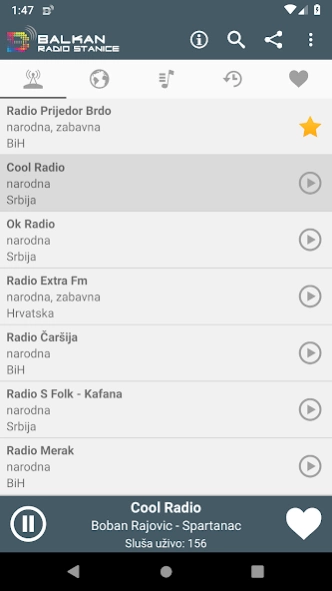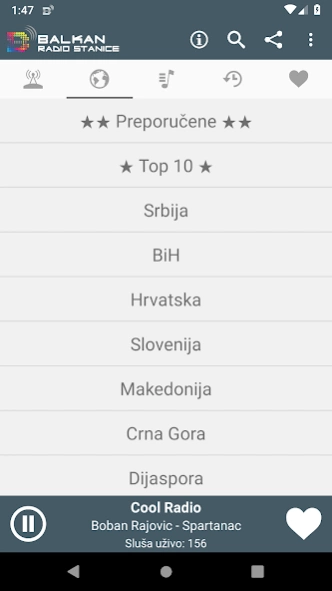Balkan Radio Stanice 3.5.9
Free Version
Publisher Description
Balkan Radio Stanice - Listen to radio stations live from the Balkans (Ex YU)
Listen to live radio stations from the Balkans from the former Yugoslavia (Ex YU).
Large selection of live radio stations from all former Yugoslav republics:
Serbia, Bosnia and Herzegovina (BiH), Croatia, Slovenia, Macedonia, Montenegro, as well as radio stations from the diaspora.
We try to correct the existing data of radio stations on a daily basis, as well as add new ones.
If one of your favorite radio stations is not working, you can download new and updated radio stations directly from the application.
The Balkan Radio Stations application will not load your device when it is switched off.
Once in three days, only if you start the application, new and updated data about radio stations are downloaded.
Some of the functions of the Balkan Radio Station application:
- Categories of radio stations by country and by type of music.
- History of listening to radio stations (stations you have previously listened to).
- Favorite radio stations (you can add a radio station to your favorites by clicking on the heart in the lower right corner).
- You sort your favorite radio stations by Drag & Drop. Keep your finger on the station and drag it to where you want it to be.
- Search for radio stations.
- Auto pause radio stations, timer when you want the radio station to pause automatically.
- Live insight into the number of listeners of the selected radio station (the number refers exclusively to listeners from our mobile applications and our website).
- The name of the song you are currently listening to (if the radio station has support).
- Enabled operation of the application with the screen off.
- In the event of a call (including messengers), the radio station will automatically mute and when the call is completed, the radio station will automatically boost.
- Radio stations are sorted by audience. The most listened radio stations will be shown first.
- It is possible to sort alphabetically. Look for a menu option.
- Automatically pause the radio station when you disconnect the headphones from the device.
- Turn off the application by clicking the back button or from the menu, with the choice to keep the radio station you are listening to running in the background or not.
- You can turn off or pause a radio station directly from the notification or lock screen.
- You can see how much the Internet is consumed by the radio station you are currently listening to (if the radio station has support).
- Google Chromecast support. If the app finds a device where you can use Chromecast, the Chromecast icon will appear in the app.
- Support for Bluetooth devices: smart watches from all manufacturers, cars, radio receivers, headphones, speakers, etc. Support refers to Play / Pause, radio station name, artist name and song (for supported radio stations).
- You can use the button on the headphones as Play / Pause.
Something is not up to us:
- Some radio stations have limits for the maximum number of listeners, so they will act as if they are not working, please try again in a few minutes.
- Some radio stations need up to 20 seconds to start.
- Some radio stations do not have a list of live songs.
Important:
The application uses the Internet to listen to live radio stations and download data about radio stations.
If you are listening to a radio station via the mobile Internet, keep in mind that your mobile operator will charge you based on the traffic flow.
About Balkan Radio Stanice
Balkan Radio Stanice is a free app for Android published in the Audio File Players list of apps, part of Audio & Multimedia.
The company that develops Balkan Radio Stanice is Netsektor. The latest version released by its developer is 3.5.9.
To install Balkan Radio Stanice on your Android device, just click the green Continue To App button above to start the installation process. The app is listed on our website since 2024-03-17 and was downloaded 10 times. We have already checked if the download link is safe, however for your own protection we recommend that you scan the downloaded app with your antivirus. Your antivirus may detect the Balkan Radio Stanice as malware as malware if the download link to com.balkanradiostanice is broken.
How to install Balkan Radio Stanice on your Android device:
- Click on the Continue To App button on our website. This will redirect you to Google Play.
- Once the Balkan Radio Stanice is shown in the Google Play listing of your Android device, you can start its download and installation. Tap on the Install button located below the search bar and to the right of the app icon.
- A pop-up window with the permissions required by Balkan Radio Stanice will be shown. Click on Accept to continue the process.
- Balkan Radio Stanice will be downloaded onto your device, displaying a progress. Once the download completes, the installation will start and you'll get a notification after the installation is finished.